Comment définir une plage basée sur la valeur d'une autre cellule dans Excel ?
Calculer une plage de valeurs est facile pour la plupart des utilisateurs d'Excel, mais avez-vous déjà essayé de calculer une plage de valeurs en fonction du nombre contenu dans une cellule spécifique ? Par exemple, il y a une colonne de valeurs dans la colonne A, et je souhaite calculer le nombre de valeurs dans la colonne A en fonction de la valeur dans B2, ce qui signifie que si c'est 4 dans B2, je ferai la moyenne des 4 premières valeurs de la colonne A comme indiqué dans la capture d'écran ci-dessous. Maintenant, je vais vous présenter une formule simple pour définir rapidement une plage basée sur la valeur d'une autre cellule dans Excel.
Définir une plage basée sur une valeur de cellule
 Définir une plage basée sur une valeur de cellule
Définir une plage basée sur une valeur de cellule
Pour effectuer un calcul sur une plage basée sur la valeur d'une autre cellule, vous pouvez utiliser une formule simple.
Sélectionnez une cellule vide où vous afficherez le résultat, puis entrez cette formule =MOYENNE(A1:INDIRECT(CONCATENER("A",B2))), et appuyez sur Entrée pour obtenir le résultat.
1. Dans la formule, A1 est la première cellule de la colonne que vous souhaitez calculer, A est la colonne que vous calculez, et B2 est la cellule sur laquelle se base votre calcul. Vous pouvez modifier ces références selon vos besoins.
2. Si vous souhaitez faire une somme, vous pouvez utiliser cette formule =SOMME(A1:INDIRECT(CONCATENER("A",B2))).
3. Si la première donnée que vous souhaitez définir n'est pas dans la première ligne d'Excel, par exemple dans la cellule A2, vous pouvez utiliser la formule suivante : =MOYENNE(A2:INDIRECT(CONCATENER("A",LIGNE(A2)+B2-1))).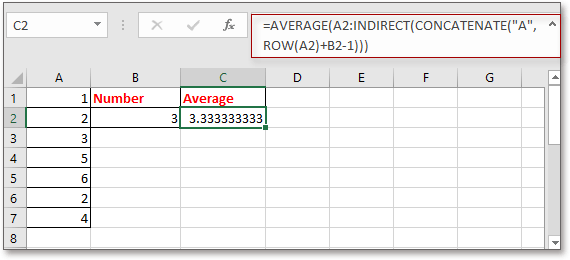
Compter/Sommer rapidement des cellules par couleur d'arrière-plan ou de format dans Excel |
Dans certains cas, vous pouvez avoir une plage de cellules avec plusieurs couleurs et ce que vous souhaitez, c'est compter/sommer les valeurs en fonction de la même couleur. Comment pouvez-vous calculer rapidement ? Avec Kutools pour Excel's Décompte par couleur, vous pouvez rapidement effectuer de nombreux calculs par couleur et également générer un rapport du résultat calculé. Téléchargez Kutools et essayez-le dès aujourd'hui ! |
Kutools pour Excel - Boostez Excel avec plus de 300 outils essentiels. Profitez de fonctionnalités IA gratuites en permanence ! Obtenez-le maintenant |
Meilleurs outils de productivité pour Office
Améliorez vos compétences Excel avec Kutools pour Excel, et découvrez une efficacité incomparable. Kutools pour Excel propose plus de300 fonctionnalités avancées pour booster votre productivité et gagner du temps. Cliquez ici pour obtenir la fonctionnalité dont vous avez le plus besoin...
Office Tab apporte l’interface par onglets à Office, simplifiant considérablement votre travail.
- Activez la modification et la lecture par onglets dans Word, Excel, PowerPoint, Publisher, Access, Visio et Project.
- Ouvrez et créez plusieurs documents dans de nouveaux onglets de la même fenêtre, plutôt que dans de nouvelles fenêtres.
- Augmente votre productivité de50 % et réduit des centaines de clics de souris chaque jour !
Tous les modules complémentaires Kutools. Une seule installation
La suite Kutools for Office regroupe les modules complémentaires pour Excel, Word, Outlook & PowerPoint ainsi qu’Office Tab Pro, idéal pour les équipes travaillant sur plusieurs applications Office.
- Suite tout-en-un — modules complémentaires Excel, Word, Outlook & PowerPoint + Office Tab Pro
- Un installateur, une licence — installation en quelques minutes (compatible MSI)
- Une synergie optimale — productivité accélérée sur l’ensemble des applications Office
- Essai complet30 jours — sans inscription, ni carte bancaire
- Meilleure valeur — économisez par rapport à l’achat d’add-ins individuels