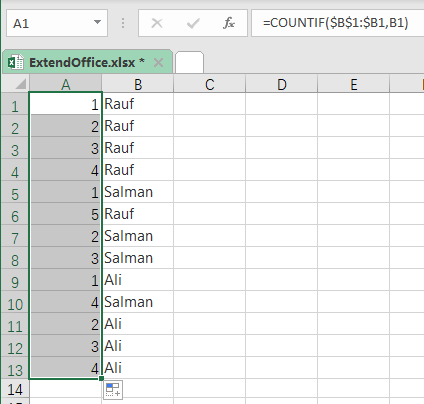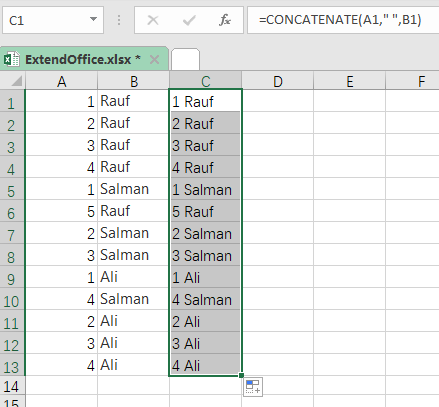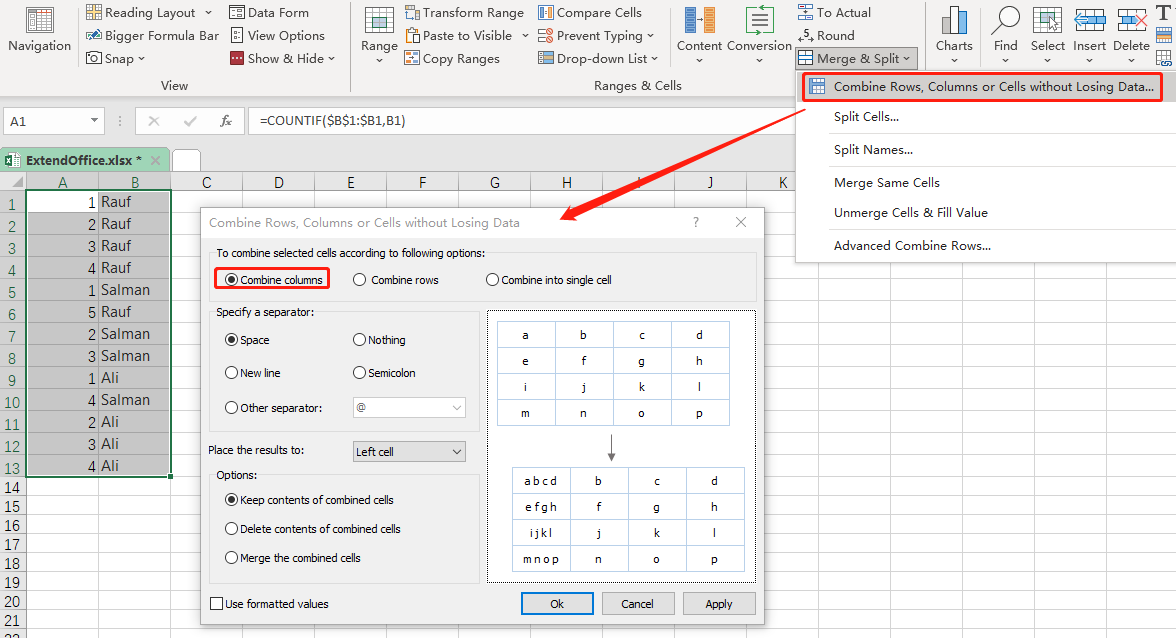0
Undo
Votes
I want Auto Restart Serial Number as value change in next column
Sr. No Names
1 Rauf
2 Rauf
3 Rauf
4 Rauf
1 Salman
5 Rauf
2 Salman
3 Salman
1 Ali
4 Salman
2 Ali
3 Ali
4 Ali
Sr. No Names
1 Rauf
2 Rauf
3 Rauf
4 Rauf
1 Salman
5 Rauf
2 Salman
3 Salman
1 Ali
4 Salman
2 Ali
3 Ali
4 Ali
- Page :
- 1
There are no replies made for this post yet.