Office Tab : Comment afficher la fenêtre de document sur un autre moniteur ?
Si vous souhaitez ouvrir plusieurs fenêtres à onglets dans l'application Word avec Office Tab activé, vous pouvez le faire rapidement comme suit :
Afficher plusieurs fenêtres à onglets avec Office Tab dans Office
Créer et afficher une nouvelle fenêtre à onglets avec Office Tab dans Office
Afficher plusieurs fenêtres à onglets avec Office Tab dans Office
1. Veuillez ouvrir plusieurs documents dans votre application Word comme indiqué dans la capture d'écran ci-dessous.

2. Ensuite, faites un clic droit sur un document et choisissez la commande Ouvrir dans une nouvelle fenêtre pour ouvrir le document dans une nouvelle interface de document à onglets.

3. Le Document B sera affiché dans une nouvelle fenêtre à onglets comme indiqué dans la capture d'écran ci-dessous. Vous pouvez maintenant le faire glisser vers un autre moniteur.

Remarques :
1. Cette option n'est pas disponible pour PowerPoint.
2. Cette fonctionnalité s'applique uniquement aux documents situés sur le disque dur de l'ordinateur ; si les fichiers sont ouverts depuis un disque réseau, cette option ne sera pas disponible. Vous pouvez vérifier le chemin du fichier en plaçant la souris sur l'onglet du fichier comme le montre la capture d'écran suivante :
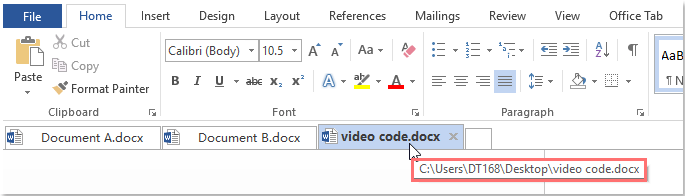
Créer et afficher une nouvelle fenêtre à onglets avec Office Tab dans Office
Si vous souhaitez créer et afficher un nouveau document tout en travaillant avec les applications Office, l'option Nouveau dans une nouvelle fenêtre peut vous aider.
1. Cliquez avec le bouton droit sur l'onglet, puis sélectionnez Nouveau dans une nouvelle fenêtre, voir capture d'écran :

2. Ensuite, un nouveau document sera créé et affiché dans une nouvelle fenêtre comme le montre la capture d'écran suivante :

Remarques :
1. Cette option n'est pas disponible pour PowerPoint.
2. Cette fonctionnalité est uniquement applicable à Office 2013 et versions ultérieures.
Utiliser des onglets dans les applications Microsoft Office comme Firefox, Chrome et IE 10 !
