Hi,
I use Outlook 2021 with Kutools.
Each first I restart my computer, first open of Outlook, the menu of Kutools are without text... I need close and restart outlook for return with text.
Can you tell me what is wrong .
Many uninstall and install don't resolve the problem.
Thanks.
Regards
DBX
I use Outlook 2021 with Kutools.
Each first I restart my computer, first open of Outlook, the menu of Kutools are without text... I need close and restart outlook for return with text.
Can you tell me what is wrong .
Many uninstall and install don't resolve the problem.
Thanks.
Regards
DBX
0
Hello,
Please try to take a look at the language options.
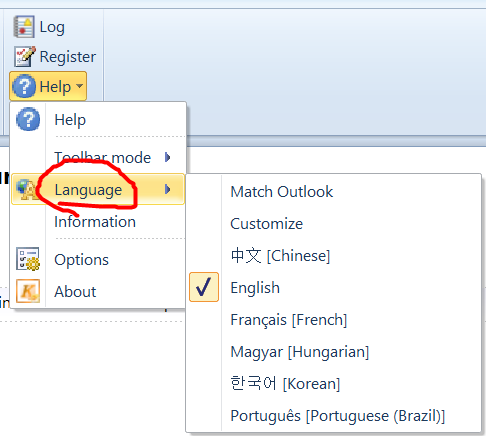
Please try to take a look at the language options.
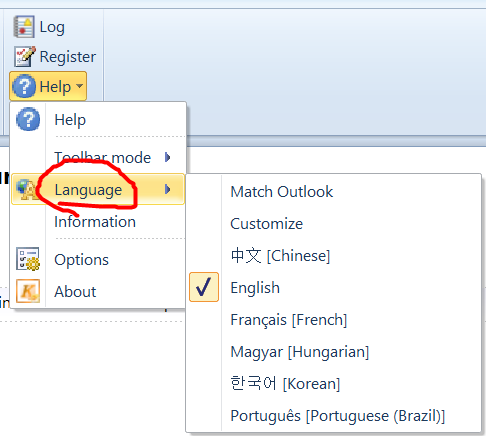
Attachments (1)
Thanks for you answer but change the language don't resolve my problem.
As following the screenshot show, all text are missing.
I must close/restart outlook 2021 for have the text.
I have try and change the default text by english, auto detect, and return to my original language (french), it's same. Each restart of my computer, first open of outlook, all text are missing...
What can I do ?
Thanks
DBX
As following the screenshot show, all text are missing.
I must close/restart outlook 2021 for have the text.
I have try and change the default text by english, auto detect, and return to my original language (french), it's same. Each restart of my computer, first open of outlook, all text are missing...
What can I do ?
Thanks
DBX
Attachments (2)
Bonjour,
I use Microsoft anti virus.
Deactived don't change the problem...
Another idea ?
tks
Sorry, please try this version https://download.extendoffice.com/downloads/OutlookKutools.Inno.exe
Hi,
Thanks but it's same. Problem stay
I have uninstall and install the new prog.
Following the screeshot:

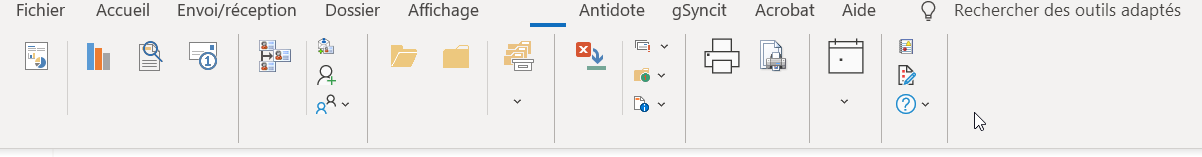
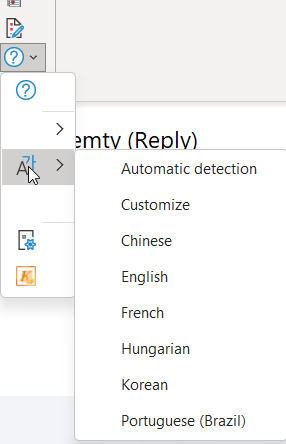
Regards
DBX
Thanks but it's same. Problem stay
I have uninstall and install the new prog.
Following the screeshot:

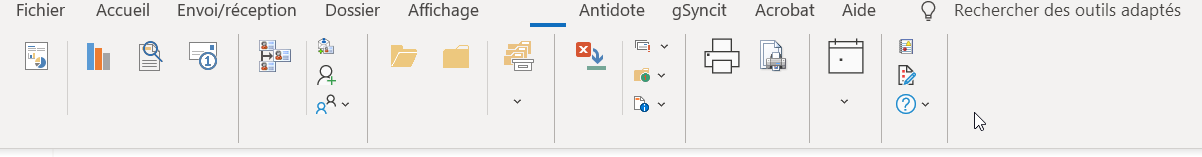
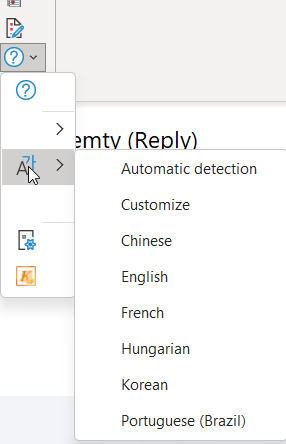
Regards
DBX
Attachments (3)
Hi
I have find one thing strange:
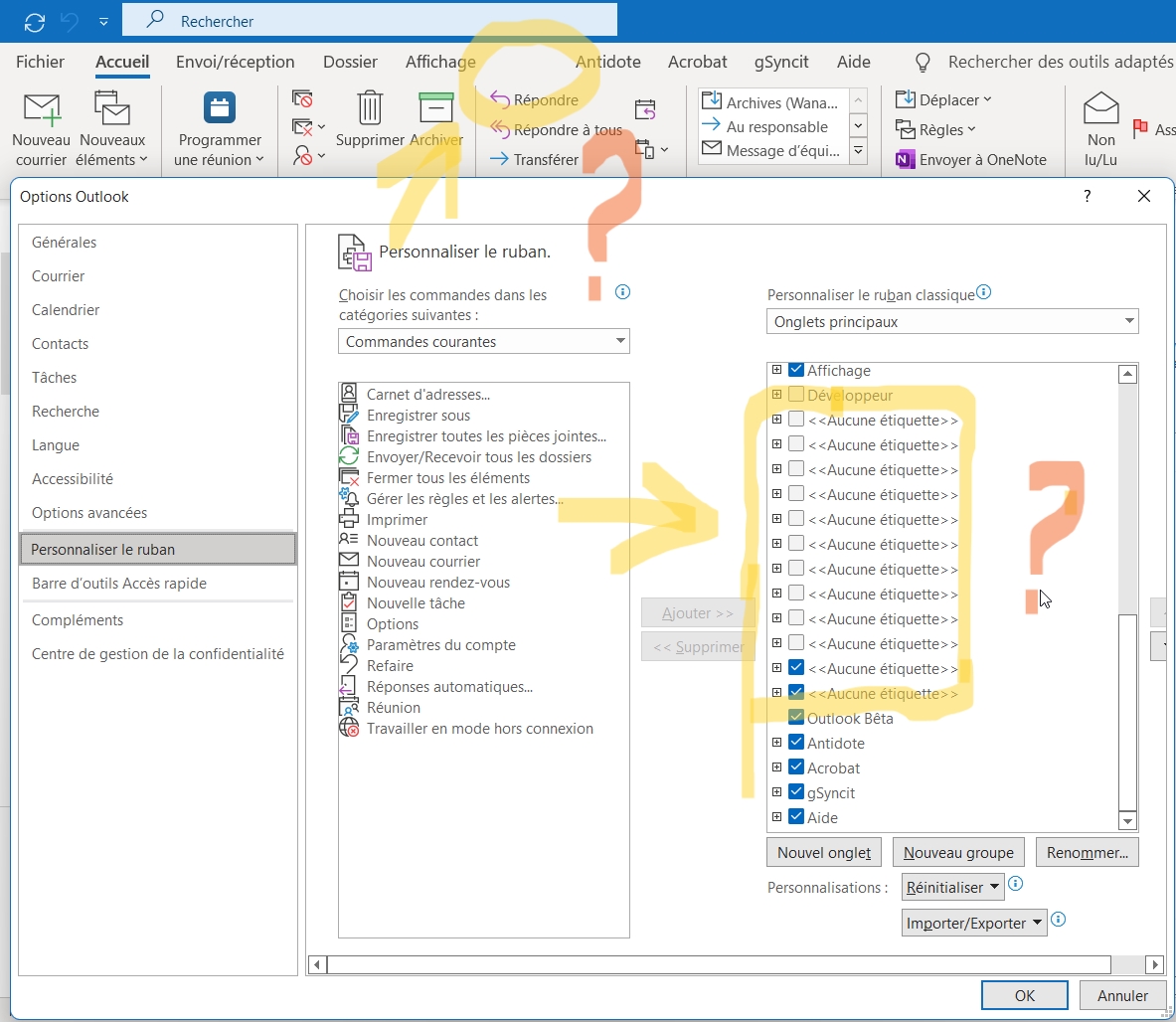
And:
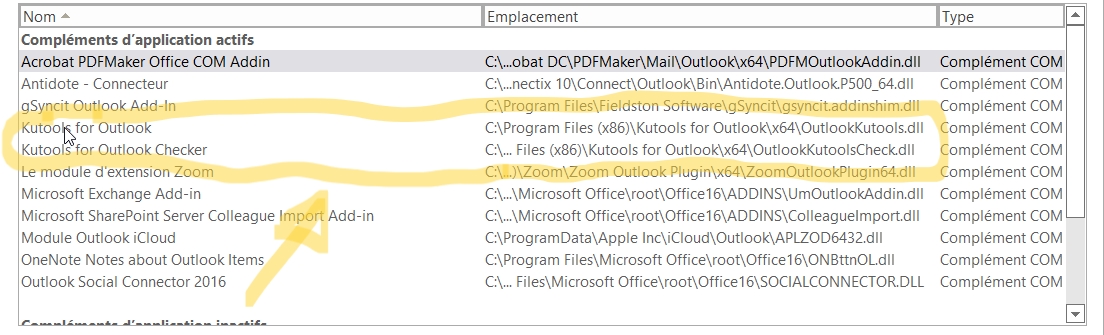
I close/open outlook, the setings are:

What do you think ?
I have many same menu but just one is display.
May be because I have install/uninstall many time, I have meny time the same menu ?
Can you tell me how the remove correctly for have a clean install ?
Thanks for your help
Regards
DBX
I have find one thing strange:
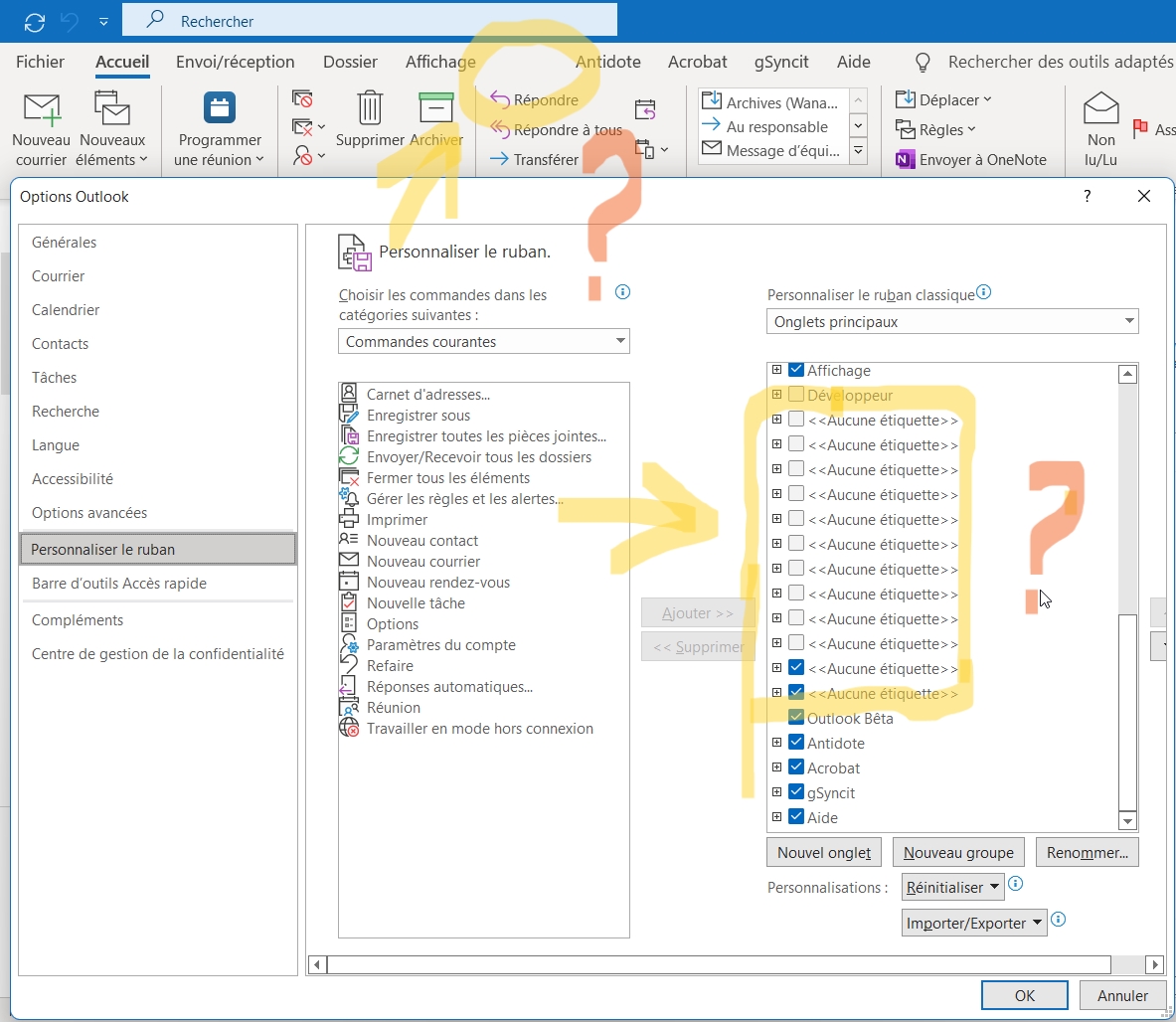
And:
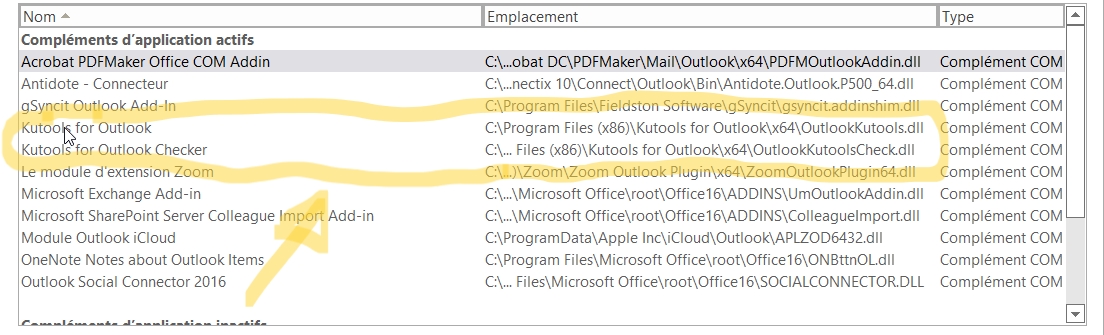
I close/open outlook, the setings are:

What do you think ?
I have many same menu but just one is display.
May be because I have install/uninstall many time, I have meny time the same menu ?
Can you tell me how the remove correctly for have a clean install ?
Thanks for your help
Regards
DBX
sorry for repeat messages... I think I have a problem for send it...
regards
DBX
It's ok.
I already sent the information to our development team, please wait patiently.
If you find some other information that may cause the problem, please do send me.
Thanks in advance.
Amanda
Hi
Have you any news about my problem ?
Thanks
Regards
Hi DBX,
Sorry that there are currently no news about the problem. We are trying to reproduce the bug here in our computer, however no luck yet.
So, please wait patiently, I will send you the solution once we have it.
Amanda
Hi
Thanks for reply.
I have download and install the new version.
It's ok for emplty texte at first starting of outlook (it was ok before because I have completly reset my computer (windows 11) and install all after.
Just one point is trange, but I have this before, it's a same menu many time (check creenshot)
Another thing, it's the version display... Normaly this is v15.... he show 8.10:
[attachment]OUTLOOK_4Bv3qi2beU.png[/attachment]
Best regards
Jerome
Thanks for reply.
I have download and install the new version.
It's ok for emplty texte at first starting of outlook (it was ok before because I have completly reset my computer (windows 11) and install all after.
Just one point is trange, but I have this before, it's a same menu many time (check creenshot)
Another thing, it's the version display... Normaly this is v15.... he show 8.10:
[attachment]OUTLOOK_4Bv3qi2beU.png[/attachment]
Best regards
Jerome
Hi
Thanks for reply.
I have download and install the new version.
It's ok for emplty texte at first starting of outlook (it was ok before because I have completly reset my computer (windows 11) and install all after.
Just one point is trange, but I have this before, it's a same menu many time (check creenshot)
Another thing, it's the version display... Normaly this is v15.... he show 8.10:
[attachment]OUTLOOK_4Bv3qi2beU.png[/attachment]
Best regards
Jerome
Hi Jerome,
Sorry that I cannot see the attachement. Did you accidently remove it after you inserted the attachment?
Amanda
Just to make sure if you did it right: Did you upload files, then inserted them in the response?
As you can see in the Attachments section, there are supported file extensions. Please make sure that the case of the extension of the file you uploaded is consistent to the supported ones. Also, the file you upload should be smaller than 4MB.
Attachments (1)
Hi
Thanks, I do it but when I send files (70ko max by file)... after captcha.... I push reply button... and nothing....
Stay it without finalize send the message.
Maybe I have problem with my computer ?
I try with Chrome and Edge...; same issus.
I will search again...
Thanks, I do it but when I send files (70ko max by file)... after captcha.... I push reply button... and nothing....
Stay it without finalize send the message.
Maybe I have problem with my computer ?
I try with Chrome and Edge...; same issus.
I will search again...
- Page :
- 1
There are no replies made for this post yet.
Please login to post a reply
You will need to be logged in to be able to post a reply. Login using the form on the right or register an account if you are new here. Register Here »









