Comment ajouter une virgule à la fin d’une cellule/texte dans Excel ?
Whether you're preparing data for a seamless import into another program or structuring content for better readability, appending a comma to the end of Excel cell contents can be crucial. This guide will walk you through three practical approaches to effortlessly add a trailing comma to your cell data, enhancing your Excel proficiency and preparing your spreadsheets for any task at hand.
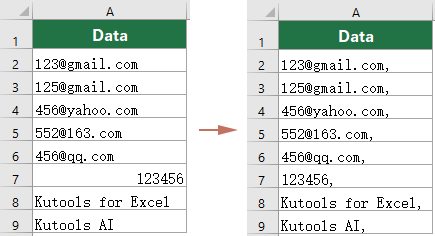
Ajouter une virgule à la fin de la cellule / du texte avec la formule
This section will show you how to apply a formula to add a comma at the end of each cell in the selected range. Please follow the steps below.
- Click on a blank cell next to your data where you want the commas to be added. In this example, I'll use cell B2, adjacent to the first data cell. Enter the formula here and hit Entrer.
=A1&","
- Click on the cell with the formula and drag the Poignée de remplissage downwards to apply the formula to the remaining cells.
Résultat
Now, you'll notice that each cell in this new column has a comma added to the end of the text.
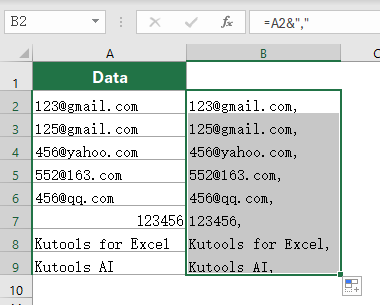
=CONCATENATE(A2,",")Automatically add a comma at end of cell/text with Kutools AI
Adding a comma to the end of cell contents across multiple cells in Excel can be quite tedious if done manually. However, with Kutools for Excel and its AI feature, this task can be automated efficiently. Here's how you can use Kutools AI to add commas effortlessly:
Après installation de Kutools pour Excel, Aller à la Kutools IA onglet et sélectionnez Aide à l'IA ouvrir le Kutools IA vitre:
- Select a range of cells where you want to add a comma at the end of each cell.
- Type the command "Please add a comma at the end of each cell in the selected range." into the command bar.
Conseil : This clear instruction tells the AI exactly what you need.
- Cliquez Envoyer bouton ou appuyez sur Entrer to submit your request to Kutools AI.

- Kutools AI will analyze the request and provide a recommended action. Now you need to click the Exécution button to apply the commas to the end of each cell in your selected range at the same time.

- Kutools AI can handle multiple selected ranges at the same time.
- Kutools AI is not just about smart execution and results. It's an innovative leap forward, offering capabilities like generating custom formulas, creating VBA code, les données d'analyse, crafting chartset accessing a suite of Kutools functions. Discover the full potential of Kutools AI.
- Ready to transform your data analysis experience? Embrace the power of Kutools AI. Try Kutools for Excel with our 30-day free trial et voyez la différence par vous-même !
Ajouter une virgule à la fin de la cellule / du texte avec Kutools for Excel
In addition to the automated Kutools AI command, Kutools for Excel fournit une simple Ajouter du texte feature that lets you swiftly append text, such as a comma, to each cell in your selection. This hands-on method operates directly on the original data without needing a helper column. It offers an intuitive dialog where you simply input the text to be added and specify your needed option with just a few clicks. Perfect for those who prefer a more interactive approach to Excel tasks.
Avant d'appliquer Kutools for Excel, S'il vous plaît téléchargez et installez-le d'abord.
- Select the range of cells where you want to add comma after the text.
- Cliquez Kutools > Texte > Ajouter du texte.

- Dans le Ajouter du texte boite de dialogue:
- Type a comma into the Texte boîte.
- Sélectionnez le Après le dernier caractère option dans la Ajouter pposition .
- Cliquez OK .

- You can see the result instantly in the Aperçu boîte;
- Vérifiez la Ignorer les cellules non textuelles box, the non-text cells won't be included in the operation.
- Ready to transform your data analysis experience? Try Kutools for Excel with our 30-day free trial et voyez la différence par vous-même !
Démo: ajoutez une virgule à la fin de la cellule / du texte avec Kutools for Excel
Meilleurs outils de productivité bureautique
Améliorez vos compétences Excel avec Kutools for Excel et faites l'expérience d'une efficacité comme jamais auparavant. Kutools for Excel offre plus de 300 fonctionnalités avancées pour augmenter la productivité et gagner du temps. Cliquez ici pour obtenir la fonctionnalité dont vous avez le plus besoin...

Office Tab apporte une interface à onglets à Office et facilite grandement votre travail
- Activer l'édition et la lecture par onglets dans Word, Excel, PowerPoint, Publisher, Access, Visio et Project.
- Ouvrez et créez plusieurs documents dans de nouveaux onglets de la même fenêtre, plutôt que dans de nouvelles fenêtres.
- Augmente votre productivité de 50% et réduit des centaines de clics de souris chaque jour!
